NPOWER Shortlisted Candidate How to Capture Your Fingerprint: NPower Batch C Biometrics Fingerprint Enrollment on nasims.gov.ng
Congratulations on passing the NPower Batch C Screening Phase! Learn how to complete your NPower Batch C Biometrics Fingerprint Enrollment on https://nasims.gov.ng.
NPower Batch C Biometrics: NASIMS (NPOWER) Biometric Client
Important Note:
- NPower Batch C Biometrics Fingerprint Enrollment on nasims.gov.ng is only for the applicants who passed the NPower Batch C Screening Phase.
- If you have not yet been shortlisted for the verification stage, please check back later.
How to check If You Passed The NPower Batch Screening Phase
Step 1: Visit NASIMS NPower portal at https://nasims.gov.ng/login
Step 2: Type in your email and password to log into your NASIMS NPower dashboard
Step 3: Click on “Verification” at the top menu of your screen
If you have been shortlisted for the verification stage, you will see the information below on your dashboard.







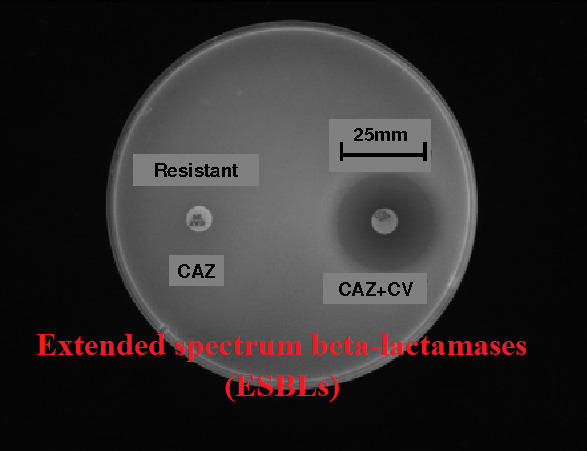






0 Comments